Despite the massive layoff at Google earlier this year, it seems that the number of Google Ads representatives is on the rise. More and more, our clients are being contacted by this new supply of Google reps, who have suggestions for how our clients’ Google Ads accounts can be improved. And the resounding feedback we get from our clients after they’ve had a call with a Google rep is, “They told me dismissing recommendations would negatively impact our account.” It won’t. Let’s break it down.
What Are Google Ads Recommendations?
Google Ads recommendations are personalized suggestions Google provides to its users that they can apply to boost campaign performance. These recommendations are automatic, and they are based on your unique user data.
When you log into your Google Ads account, you will see recommendations listed in these two areas:
- The left-hand navigation (old design)
- Under ‘Campaigns’ in the left-hand navigation where a new sub-menu column opens up beside it (new design).
Once on this page, you should see the recommendation cards, each containing a suggestion that Google has for your account. Google says these are customized for each account. However, we generally see the same recommendations in most accounts.
Another item you may see is your account’s optimization score, which is located at the top of the page. According to Google, these scores range from 0-100% with 100% meaning your account is performing up to its full potential.
In some of the cards on this page, you will see a plus sign and a percentage. The percentage displayed represents the amount your optimization score can increase, if you apply that recommendation.
Users have the option to dismiss that recommendation, which will also increase your optimization score by that percentage. This is the action that many of our clients have been told by Google reps is detrimental to their accounts. While some recommendations can be helpful, not all of them are relevant to your goals for the account. Let’s look at some examples.
Recommendations That Don’t Apply
Example 1: Raising Budgets
When taking the Google Ads certification exam, there is one question that has been in the test since the beginning of time (or at least during my many, many years of taking it):
What are the benefits of using Google Ads?
To answer this question correctly, check all that may apply. One of those benefits should be the ability to control costs. You have a budget that you have to adhere to, and Google realizes that. So, you can set your daily budget to whatever works within your budget.
If that’s the case, then why does Google deduct a percentage from your optimization score if you can’t raise your budget?
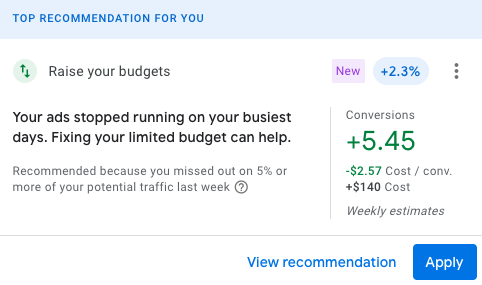
Granted, Google is trying to say in this example that your cost per conversion may go down if you add $140 to your budget each week, but if you don’t have that extra $140 and end up dismissing this recommendation as a result, should that negatively impact your account? No, and it doesn’t. Google will not take one of the ‘benefits’ of using Ads and penalize you because you are using the platform as intended.
Example 2: Conversion Value
A large portion of our clients are focused on getting leads. For some, a phone call is just as valuable of a conversion as a form completion. Both are considered “conversions” and are equal in value to the client.
For one of these clients, this was the recommendation:
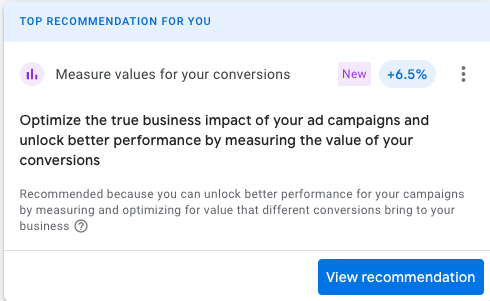
It’s harmless enough, but it doesn’t apply to this client. There is no need to assign values to these conversions because the client sees them as equal. If we view and apply this irrelevant recommendation, Google will raise this client’s optimization score by 6.5 percentage points. We will also receive those points if we dismiss it, which we did.
Other noteworthy Google recommendations include:
- Add broad match keywords. We rarely use the broad match type, as it tends to bring in irrelevant traffic.
- Expand your reach with Google Search Partners. This will drive additional traffic, as the recommendation card says, but this traffic is rarely (really, never) of any quality.
- Adjust your CPA targets. This recommendation always suggests increasing the target CPA (cost per acquisition). If a client knows how much a lead is worth to them, why set a target CPA that is more than that?
- Enable automatically created assets. Applying this gives Google the ability to automatically create site links, callouts, and structured snippets for your account. However, we have seen this go horribly wrong. Would you want a callout in your account that was just ‘Tough Men?’ Yep, we’ve seen it happen.
- Add new keywords. This method sometimes provides good suggestions, but be careful. For example, one chiropractic school received a suggestion for the keyword ‘chiropractic doctor near me.’ They always tend to suggest broad matches for these additional keywords. (see above)
It’s Okay to Dismiss
There are many more, but from the abovementioned, you can see that Google should not penalize you for not applying their suggestions. And, as of now, they don’t. Dismissing these suggestions just tells Google, “Hey, this isn’t for me.”
Now, Google may bring that suggestion back up to you down the road even if you let it know that it doesn’t apply, and at that time, you can decide if it’s for you. If not, you can dismiss it again.
We understand, Google reps have been taught to live and die by these recommendations. For some, applying them all might be beneficial to your account. But for the times when it’s not, you can tell your Google rep that you don’t think a specific recommendation will help your account and that you will dismiss it.
Yes, you or your PPC agency have the ability to reject recommendations from Google, because, in the end, it’s your account. If they respond and say that dismissing will hurt your account, we suggest asking, “How?”
That’ll stump them.
Angie Batten
Latest posts by Angie Batten (see all)
- Hidden Features of Microsoft Ads: What to Look For and Look Out For - September 18, 2025
- What to Ask When Evaluating a PPC Agency: A Client’s Guide - August 16, 2025
- AI Overview: Don’t Take It As Gospel - May 12, 2025
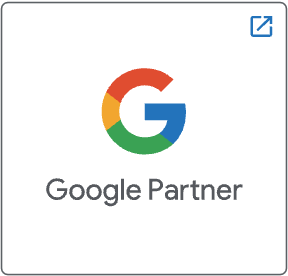

Leave a Reply